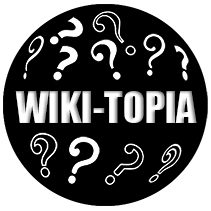Contents
- 1 What is device cache and why does it affect performance?
- 2 The impact of cache on device speed and responsiveness
- 3 How cache buildup can slow down your device
- 4 Clearing cache: the benefits and advantages
- 5 The relationship between cache and storage space
- 6 The different types of cache on your device
- 7 Step-by-step guide to clearing cache on various devices
- 8 Common misconceptions about clearing cache
- 9 The potential risks of clearing cache
- 10 Best practices for maintaining device performance through cache management
What is device cache and why does it affect performance?
Device cache is a temporary storage area that allows your device to quickly access frequently used data and information. It consists of files, images, and other data that are stored temporarily to expedite the loading and processing times of your device. The cache acts as a sort of middle ground between the device’s storage and its main memory, reducing the need for the device to fetch data from slower storage locations.
Cache greatly affects the performance of your device as it plays a vital role in improving speed and responsiveness. By storing commonly used data in cache, your device can retrieve it quickly without having to access the slower storage areas, such as the hard drive or solid-state drive. This results in quicker app launches, faster webpage loading, and smoother overall performance. However, as the cache accumulates over time, it can also have a negative impact on your device’s speed and responsiveness, which we will explore further in the following section.
The impact of cache on device speed and responsiveness
Cache plays a crucial role in determining the speed and responsiveness of our devices. By storing frequently accessed data in a temporary storage area, cache allows for quicker retrieval of information, reducing the time it takes for our devices to complete tasks. As a result, cache significantly enhances the overall performance of our devices, allowing them to run smoothly and efficiently.
When we open an application or visit a website that we have used before, the device retrieves the relevant data from the cache instead of fetching it from the source again. This eliminates the need for time-consuming processes, such as downloading images or loading content from scratch. The presence of cache on our devices leads to a seamless and seamless user experience, where tasks are completed swiftly and without delays. Whether it is accessing files, navigating through menus, or browsing the internet, cache plays a crucial role in ensuring that our devices respond quickly and efficiently to our commands.
How cache buildup can slow down your device
When it comes to device performance, one important factor to consider is the buildup of cache. Cache is essentially a temporary storage location that holds frequently accessed data, making it readily available for faster retrieval. However, over time, cache buildup can start to slow down your device.
The accumulation of cache occurs as you use various applications and browse the internet. As you open and close apps, they create temporary files and store them in the cache for quicker access in the future. Similarly, web browsers store elements of websites, such as images and scripts, in the cache to speed up the loading process. While cache can improve performance initially, over time, the cache can become bloated and filled with unnecessary data, leading to a decline in device speed and responsiveness.
Clearing cache: the benefits and advantages
Clearing the cache on your device offers several benefits and advantages that can greatly enhance its performance. One of the main advantages is the ability to free up valuable storage space. Over time, cache buildup can occupy a significant amount of space on your device, causing it to become slow and unresponsive. By clearing the cache regularly, you can reclaim this space and ensure that your device operates at its optimal speed.
Another advantage of clearing the cache is the improved speed and responsiveness of your device. As you use various applications and browse the internet, cache files are created to store temporary data for faster access in the future. However, this buildup of cache files can actually slow down your device over time. By clearing the cache, you eliminate these unnecessary files and allow your device to run smoother, resulting in faster app launches, quicker loading times, and overall improved performance.
The relationship between cache and storage space
Cache and storage space on a device are closely interconnected. When you use your device, various files and data are stored in the cache to help speed up future access to these resources. The cache acts as a temporary storage area, making it faster and more efficient for the device to retrieve frequently used information. However, the cache files take up space on your device’s storage.
As the cache files accumulate over time, they can gradually occupy a significant portion of your storage space. This can result in reduced available storage for your personal files and applications. It’s important to keep an eye on your device’s cache and regularly clear it to free up storage space and ensure optimal performance. By doing so, you can strike a balance between the benefits of the cache and the need for sufficient storage capacity on your device.
The different types of cache on your device
There are various types of cache that exist on your device, each serving a specific purpose. One commonly found cache is the system cache, which stores temporary files and data to speed up the system processes and application loading times. It helps improve the overall performance of your device by allowing quick access to frequently used information.
Another type of cache is the app cache, which is specific to individual applications. This cache stores data such as images, documents, or cookies to enhance the app’s functionality and improve loading speeds. By keeping this data readily available, apps can offer a seamless user experience without the need to constantly retrieve data from the internet. Understanding the different types of cache on your device enables you to comprehend how they contribute to its performance and tailor cache management strategies accordingly.
Step-by-step guide to clearing cache on various devices
Clearing cache on your devices can help improve performance and free up storage space. Here’s how you can do it on different devices:
Android Devices: Start by going to the Settings menu and selecting the Apps or Apps & Notifications option. Look for the specific app you want to clear the cache for and tap on it. Then, click on the Storage option and select the Clear Cache button. If you want to clear the cache for all apps at once, you can navigate to the Storage section in Settings and choose the Cached Data option. Tap on it and confirm the action when prompted.
iOS Devices: On an iPhone or iPad, open the Settings app and go to General. From there, tap on the iPhone Storage or iPad Storage option. You will see a list of apps along with the amount of storage they are using. Select the app you want to clear the cache for and tap on Offload App. This will remove the app but keep its documents and data. To entirely clear the cache, you can choose the Delete App option instead. Remember that deleting an app will also delete all its data, so make sure to back up any important information before proceeding.
These are just a couple of examples, but the process of clearing cache on other devices such as Windows computers or Macs follows a similar pattern. By regularly clearing cache on your devices, you can help maintain their performance and ensure that you have enough storage space for the apps and files you need.
Common misconceptions about clearing cache
One common misconception about clearing cache is that it will automatically solve all performance issues on your device. While clearing cache can certainly help improve speed and responsiveness, it is not a magic solution for all problems. Cache buildup is just one factor that can affect device performance, and there may be other underlying issues that need to be addressed. Clearing cache should be seen as part of a comprehensive approach to optimize device performance, rather than a standalone fix.
Another misconception is that clearing cache will result in the loss of important data or settings. This is not necessarily true. When you clear cache, you are primarily removing temporary files and data that have been stored to speed up certain processes or improve user experience. This includes things like website data, app data, and cached images. Clearing cache does not affect your personal files, photos, videos, or important settings. However, it is worth noting that clearing app cache may reset certain preferences or settings within that particular app, so you may need to reconfigure some options after clearing cache.
The potential risks of clearing cache
Clearing cache can be a useful practice to optimize device performance, but it is important to be aware of the potential risks involved. One risk is that clearing cache can sometimes result in the loss of personalized settings or preferences. For example, if you clear the cache of a web browser, you may find that your saved usernames and passwords are no longer stored, requiring you to re-enter them each time you visit a website. Similarly, clearing the cache of an app may reset certain customizations or preferences that you have previously set up.
Another potential risk of clearing cache is that it may temporarily slow down your device. When you clear the cache, your device needs to rebuild the cache from scratch, which can take some time and processing power. During this reconstruction process, you may experience slower performance, especially when accessing apps or websites that heavily rely on cache data. It is important to consider this potential drawback and weigh it against the benefits before deciding to clear cache on your device.
Best practices for maintaining device performance through cache management
It is essential to have effective cache management practices in order to maintain optimal device performance. One of the first best practices is to regularly clear the cache on your device. Over time, cache buildup can slow down your device and negatively impact its speed and responsiveness. By clearing the cache, you can free up valuable storage space and help your device run more efficiently. While cache can provide advantages in terms of faster access to frequently used data, it is important to strike a balance and not let it accumulate excessively. Considering the small size of cache files, clearing them regularly does not pose any significant risks to your device. By implementing this simple practice, you can ensure that your device stays in peak performance condition.
Aside from clearing the cache, another best practice for managing cache effectively is to be aware of the different types of cache on your device. Cache can exist in various forms, such as app cache, system cache, and browser cache. Each type serves a specific purpose and can impact the overall performance of your device differently. By familiarizing yourself with the different types of cache and their functions, you can have a clearer understanding of how to manage them accordingly. Furthermore, it is advisable to follow a step-by-step guide that corresponds with your specific device when clearing the cache. This will help ensure that you properly clear the cache without accidentally removing any important data. With these best practices in place, you can effectively maintain your device’s performance through cache management.