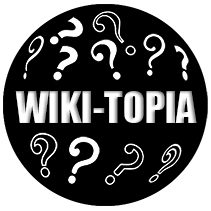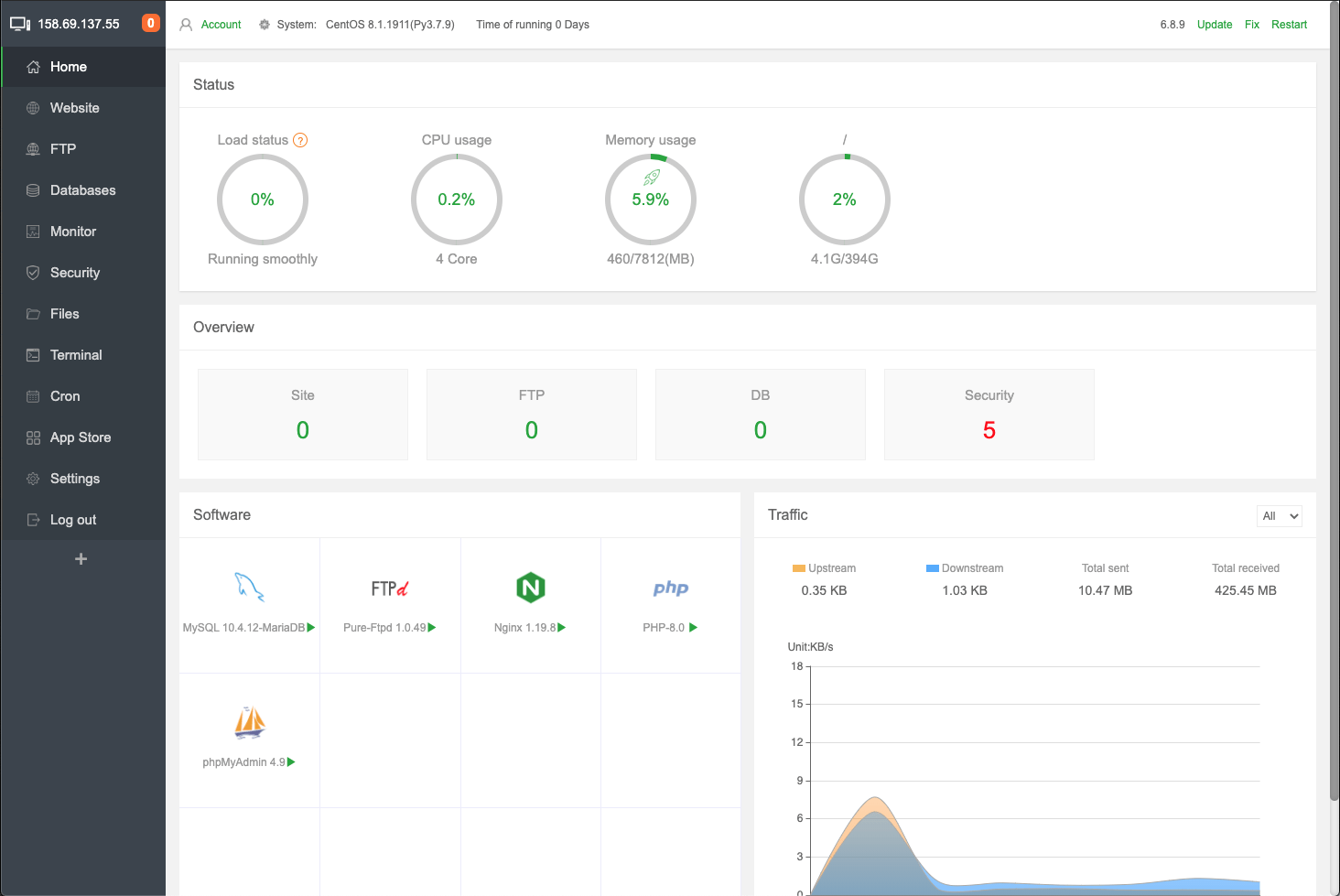INSTALLATION
The installation of AApanel It’s very simple and quick
- Create your new server or VPS with Centos 8
2. Login with ssh
3. Run the following command
yum install -y wget && wget -O install.sh http://www.aapanel.com/script/install_6.0_en.sh && bash install.shIt will prompt you if you want to install aapanel on your /var/www directory, just type: yes
After 1 minute or so you will have your AApanel installed (that was quick)
Write down your access address, user and password given once installed

SETUP
Open up your browser with your ip: http://YOUR-IP-ADDRESS:8888/RANDOM-ID
Note: if you setup centos server with firewall enabled, you many need to open up port: 8888 to get access to your loing panel.

After login you will be presented with the dashboard panel, which looks great by the way.
Here you will be able to control many of the features you need on a daily basis to keep your web running and maintained.
The first thing you’ll notice, is requiring you to setup your web server stack, and you got two options: LNMP or LAMP
What is the difference of LNMP or LAMP? Very simple explained here:
LNMP = Linux + Nginx + Mysql + PHP (Recommended of curse)
LAMP = Linux + Apache + Mysql + PHP
We recommend you to Install the LNMP stack, but is up to you.
Choose your desired version of: Nginx, Mysql or MariaDB, Pure Ftpd, PHP, phpMyAdmin and go head and click on the One Click Install.

Ok, so know AAPanel is installing all the goodies you selected. (It will take few minutes, so go grab a cup of coffee).

Once it finish, you are ready to go.

Remember to change the default :8888 port to any other you like, and you might want to change your password as well.