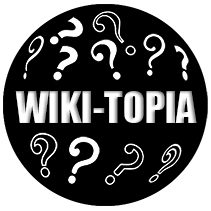Contents
Introduction
Computers are an integral part of our daily lives, and they can be a powerful tool for learning and communication. But it’s important to learn the basics before jumping into advanced computer skills. There are many things that people tend to do with their computers, but the following list covers some of the most common ones:
1. Word processing
Word processing is the process of creating and editing documents. The use of word processors is ubiquitous in business, education and personal use. Word processing software allows users to create letters, memos, reports, resumes and other documents. The most popular versions of word processing programs include Microsoft Office Word and OpenOffice Writer.
2. Spreadsheets
Spreadsheets are the most basic form of computerized record-keeping, and they’re extremely useful for keeping track of things like budgets, expenses, assets and liabilities. Spreadsheets are also a great way to organize information in multiple rows and columns—and you can use them to help you perform calculations or create charts.
The best part about spreadsheets? A lot of people use them every day without even realizing it! If you’ve ever used an Excel spreadsheet at work, then you already have basic knowledge about what spreadsheets do (if not, don’t worry—we’ll get into that).
3. Presentations
- PowerPoint
- Keynote
- Prezi
- Google Slides or Google Classroom (for classrooms)
4. Communication and collaboration
- Communication is a vital part of collaboration. Interpersonal communication is the foundation of team work and effective communication requires that each party understand the other’s meaning, message, and mood. To improve your ability to communicate effectively:
- Use active listening skills to fully understand what someone else says before responding. This can be done by repeating back key points you’ve heard or paraphrasing what they said in your own words so they know you understood them correctly.
- Try to make eye contact with others when speaking or listening so they know you are paying attention to what they are saying (and vice versa). It also helps build trust between those involved in the conversation since it shows respect for their thoughts and ideas by giving them due attention rather than just talking over them at any point during dialogue
5. Digital media creation
Digital media is a type of media that does not exist in physical form. Digital media can be used to create digital art, digital music and digital literature. It can also be used to create games and presentations.
6. Information and data literacy
You see data everywhere. It’s used for everything from making decisions to making predictions and inferences, but how do you find good quality data?
The first step is learning how to search for information that is relevant to your topic. This can be done using a variety of tools, including Google Scholar (scholar.google.com), Web of Science (apps.webofknowledge.com), PubMed (www.ncbi.nlm.nih).gov/pubmed), ProQuest Dissertations & Theses Global (www2/themes/thesis_ddt/proquest_ddt) or even just Twitter searches! Once you’ve found a few sources of interest, it’s time to narrow down what you want from each source by reading through it carefully and taking notes on the most important points that relate directly back to your topic area in mind – this will help keep things straight when it comes time later on during the writing stage!
7. Computer programming
- Computer programming
Programming is the art of writing instructions for a computer to execute, like a set of instructions that tell the computer to perform certain tasks automatically. It’s how computers get their work done, whether it’s managing data in an accounting program, running a website or just getting started up when you turn on your computer each morning.
You can use programming to automate tasks and make things easier for yourself—or for other people who don’t know how to program! You can create apps for smartphones and tablets; games; websites; even robots! Programming is a great skill to have in the workplace because there are so many jobs out there that require it. And if you’re looking at going into business someday as an entrepreneur or just starting out as an entrepreneur, having some knowledge of programming is definitely something that will help your chances of success by making your products more advanced and useful than they would otherwise be without it.
8. The Internet
To be able to use the internet, you must first understand what it is and how it works. The internet is a network of networks that connects computers all over the world. It consists of four main parts:
- Internet service providers (ISPs) transmit data from computer to computer across local networks.
- Network access points (NAPs) provide connection points between ISPs and larger networks like the internet backbone. This can be done either via telecommunications or cable connections like DSL and fiber optic cables, depending on what type of internet you have at home or work.
- Routers are devices used by ISPs to direct traffic through their network so that they know where each packet goes once it leaves your computer or phone device when connected via Wi-Fi signal between two WiFi routers (which are basically just wireless modems). The router may also have one or more ports in addition to its Wi-Fi antennae so that multiple computers can connect directly into it simultaneously without needing another router device instead – this makes sharing files easier for example!
These skills can all be taught in a classroom.
You can learn these skills in a classroom. They are all teachable and learnable, and there are many schools that will help you become proficient at them.
Conclusion
We hope this list of basic computer skills has helped you to understand the breadth of what students are expected to know in an entry-level computer class. If you’re looking for suggestions on how to teach these topics, check out our blog post “How To Teach Basic Computer Skills.”