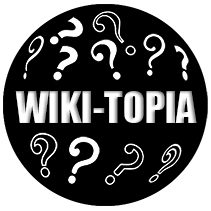Setting Up Your Domain Name
When setting up your domain name, it is crucial to choose a name that is not only relevant to your business but also easy to remember. Your domain name serves as the online address for your website, so it should ideally reflect your brand or the products/services you offer. Keep it concise and avoid using numbers or hyphens, as these can make it harder for users to type in your domain correctly.
Additionally, consider the extension of your domain name. While .com is the most commonly used extension, there are other options such as .net, .org, or specific country extensions like .co.uk. It’s recommended to go for a .com extension if possible, as it is more universally recognized and trusted by users. Once you have decided on a domain name and extension, you will need to register it through a domain registrar. Make sure to keep your contact information up-to-date to ensure smooth renewal processes in the future.
Setting up your domain name requires careful consideration and planning. Here are some key points to keep in mind:
• Choose a relevant and memorable domain name
• Keep it concise and avoid numbers or hyphens
• Consider the extension (.com, .net, .org, etc.)
• Preferably go for a .com extension for universal recognition
• Register your domain through a reputable registrar
• Maintain updated contact information for smooth renewals
By following these guidelines, you can ensure that your domain name effectively represents your brand online and is easy for users to find and remember.
Choosing the Right Website Hosting Provider
When choosing a website hosting provider, it’s important to consider factors such as reliability, speed, security, and customer support. Opt for a hosting provider with a proven track record of uptime and stability to ensure your website is always accessible to visitors. Look for providers that offer fast loading times, as this can greatly impact user experience and search engine rankings.
Security should also be a top priority when selecting a hosting provider. Choose a provider that offers robust security measures such as firewalls, malware detection, and regular backups to protect your website from potential threats. Additionally, reliable customer support is crucial in case you encounter any technical issues or need assistance with your hosting package. Select a provider that offers 24/7 support through various channels like live chat, phone, or email to ensure prompt resolution of any issues that may arise.
• Reliability and uptime are crucial factors to consider
• Fast loading times can improve user experience and SEO rankings
• Security measures such as firewalls and malware detection are important
• Regular backups can protect your website from potential threats
• 24/7 customer support through various channels is essential for prompt issue resolution
Selecting a Content Management System (CMS)
When choosing a Content Management System (CMS) for your website, it is essential to consider factors such as ease of use, customization options, and scalability. WordPress, for example, is a popular CMS known for its user-friendly interface and vast array of themes and plugins that allow for customization tailored to your needs. On the other hand, Drupal offers robust features for more complex websites, making it a suitable choice for larger businesses or organizations with specific requirements.
Additionally, consider the support and community around the CMS you choose. Platforms like Joomla have active support forums and user communities that can provide valuable insights and assistance when needed. Ultimately, selecting the right CMS is crucial for the long-term success of your website, so take the time to research and compare different options before making a decision.
• Ease of use, customization options, and scalability are crucial factors to consider when selecting a CMS
• WordPress is known for its user-friendly interface and vast array of themes and plugins
• Drupal offers robust features for complex websites, making it suitable for larger businesses or organizations with specific requirements
• Consider the support and community around the CMS you choose, such as active forums and user communities in platforms like Joomla
• Researching and comparing different options before making a decision is essential for long-term website success
Designing Your Website Layout
When designing your website layout, it is crucial to focus on creating a visually appealing and user-friendly interface. Consider the overall structure of your website, including the placement of key elements such as the navigation menu, headers, and content sections. A well-organized layout will help visitors navigate your site easily and find the information they are looking for without feeling overwhelmed.
In addition to the layout structure, pay attention to the use of white space to create breathing room between different elements on your website. White space helps improve readability and the overall aesthetic appeal of your site. Utilize grids and alignment guidelines to ensure that all elements on each page are properly aligned, creating a cohesive and professional look for your website.
• When designing your website layout, consider the following key elements:
• Navigation menu placement
• Headers and subheaders organization
• Content sections arrangement
• Focus on creating a visually appealing and user-friendly interface to enhance the overall user experience.
• Utilize white space effectively to improve readability and aesthetic appeal of your website.
• Use grids and alignment guidelines to ensure all elements are properly aligned for a cohesive look.
Creating a User-Friendly Navigation
When designing a website, one of the key aspects to consider is creating a user-friendly navigation system. A well-structured navigation menu can enhance the overall user experience by helping visitors easily find the information they are looking for. It is essential to keep the navigation simple and intuitive, with clear labels and logical organization of menus and submenus. Avoid overwhelming users with too many options or complex hierarchies, as this can confuse and frustrate them.
Incorporating a search bar can also improve navigation efficiency, especially for visitors looking for specific content. Additionally, using descriptive text or icons for menu items can provide users with a better understanding of where each link will lead them. Remember to test the navigation across different devices and screen sizes to ensure it remains user-friendly and easy to navigate regardless of the platform being used.
• Keep the navigation menu simple and intuitive
• Use clear labels and logical organization of menus and submenus
• Avoid overwhelming users with too many options or complex hierarchies
• Incorporate a search bar for efficient navigation
• Use descriptive text or icons for menu items
• Test navigation across different devices and screen sizes
Adding Essential Pages such as Home, About, Contact
When creating a website, it is essential to include certain pages that serve as the foundation for providing visitors with key information. The Home page is typically the first page users see, acting as the entry point to your site. It should offer a brief overview of what your website is about and guide users to navigate further. Incorporate engaging visuals and concise content to captivate visitors and encourage them to explore more.
The About page is where you can share the story behind your website or business. This page gives users insight into who you are, what you do, and what sets you apart from competitors. Include information about your mission, values, team members, and any other relevant details that help establish credibility and build trust with your audience. A well-crafted About page can leave a lasting impression and strengthen the connection between your brand and visitors.
• Home page is the first impression of your website
• Engaging visuals and concise content are key on the Home page
• About page shares the story behind your website or business
• Include mission, values, team members, and other relevant details on the About page
Customizing Your Website Theme
Customizing your website theme is a crucial step in creating a unique and visually appealing online presence for your business or personal brand. The theme you choose sets the overall tone and style of your website, so it’s important to select one that aligns with your brand identity and resonates with your target audience.
When customizing your website theme, consider updating the colors, fonts, and graphics to reflect your brand’s aesthetic. Make sure to choose a theme that is mobile-responsive, as more and more users are accessing websites on their smartphones and tablets. Additionally, pay attention to the layout of your website, ensuring that it is intuitive and easy to navigate for visitors. By customizing your website theme thoughtfully, you can create a memorable and engaging online experience for your audience.
• When customizing your website theme, consider updating the colors, fonts, and graphics to reflect your brand’s aesthetic.
• Make sure to choose a theme that is mobile-responsive.
• Pay attention to the layout of your website, ensuring it is intuitive and easy to navigate for visitors.
By customizing your website theme thoughtfully, you can create a memorable and engaging online experience for your audience.
Optimizing Your Website for Search Engines (SEO)
To enhance your website’s visibility and attract more organic traffic, optimizing it for search engines is crucial. Start by conducting keyword research to identify relevant terms that your target audience is searching for. Incorporate these keywords strategically in your website content, including titles, meta descriptions, headings, and throughout the body of your pages. This will help search engines understand the context of your website and rank it higher in search results.
Another important aspect of SEO is optimizing your website’s loading speed. Search engines favor fast-loading websites, as they provide a better user experience. Compress images, minify CSS and JavaScript files, and leverage browser caching to improve your website’s performance. Additionally, make sure your website is mobile-friendly, as mobile optimization is now a key ranking factor for search engines. By implementing these SEO best practices, you can boost your website’s visibility and drive more organic traffic effectively.
• Conduct keyword research to identify relevant terms
• Strategically incorporate keywords in website content
• Optimize loading speed by compressing images and minifying files
• Leverage browser caching for improved performance
• Ensure mobile-friendliness for better ranking in search engines
Integrating Social Media Platforms
When it comes to integrating social media platforms into your website, it’s essential to consider where your target audience is most active. By incorporating social media buttons or widgets on your site, visitors can easily share your content across various platforms, ultimately increasing your online presence and engagement. Additionally, displaying live feeds of your social media profiles can help establish credibility and trust with your audience.
Furthermore, leveraging social media integration can also enhance your website’s overall user experience. By allowing users to easily connect with your brand through their preferred social channels, you are providing them with convenient ways to stay updated on your latest offerings and news. Encouraging social sharing and interaction can foster a sense of community around your brand, driving more traffic to your website and ultimately boosting your online presence.
• Integrating social media buttons or widgets on your website allows visitors to easily share content
• Displaying live feeds of social media profiles can help establish credibility and trust with the audience
• Enhancing user experience by allowing easy connection with the brand through preferred social channels
• Providing convenient ways for users to stay updated on latest offerings and news
• Encouraging social sharing and interaction fosters a sense of community around the brand
Adding High-Quality Images and Videos
Images and videos play a crucial role in enhancing the visual appeal of a website and engaging visitors. When adding images to your website, it is important to use high-quality photos that are relevant to your content and resonate with your brand. Images should be clear, properly sized, and optimized for web use to ensure fast loading times. Additionally, incorporating videos can help convey your message effectively and keep users on your site longer.
When selecting images and videos for your website, consider using a mix of professional photos, stock images, and custom graphics to create a visually appealing layout. Ensure that the visuals you choose are in line with your brand’s aesthetic and messaging. High-quality images and videos not only capture the attention of visitors but also contribute to the overall user experience of your website.
– Select high-quality photos that are relevant to your content
– Ensure images are clear, properly sized, and optimized for web use
– Use a mix of professional photos, stock images, and custom graphics
– Align visuals with your brand’s aesthetic and messaging
– Incorporate videos to effectively convey your message
– High-quality visuals enhance the overall user experience of your website
Writing Compelling Website Copy
Crafting compelling website copy is essential for capturing the attention of your audience and effectively conveying your brand message. When writing content for your website, focus on creating clear and concise copy that resonates with your target audience. Use language that is engaging, informative, and persuasive to encourage visitors to take the desired action, whether it’s making a purchase, signing up for a newsletter, or contacting you for more information.
Your website copy should highlight the unique selling points of your products or services and address the needs and pain points of your potential customers. By incorporating strategic keywords and phrases, you can improve your website’s search engine ranking and attract organic traffic. Remember to keep your content free from jargon and technical language, opting instead for simple and easy-to-understand sentences that guide visitors through your website seamlessly.
• Clearly define your target audience and tailor your messaging to meet their needs
• Use headlines and subheadings to break up content and make it easier to read
• Incorporate testimonials, case studies, or success stories to build credibility and trust with visitors
• Include a strong call-to-action on each page to prompt visitors to take the next step
• Regularly review and update your website copy to ensure it remains relevant and engaging for users
Implementing Contact Forms or Online Booking Systems
Implementing contact forms or online booking systems is essential for businesses looking to streamline their communication with customers. Contact forms provide a convenient way for website visitors to reach out with inquiries, feedback, or requests for information. By strategically placing contact forms on various pages of your website, you can encourage user engagement and make it easier for potential clients to connect with your business.
On the other hand, online booking systems offer a seamless way for customers to schedule appointments, make reservations, or book services directly through your website. These systems not only enhance user experience by providing a quick and efficient booking process but also help businesses manage their schedules more effectively. By integrating a user-friendly online booking system into your website, you can attract more bookings and improve overall customer satisfaction.
• Contact forms provide a convenient way for website visitors to reach out with inquiries, feedback, or requests for information.
• Strategically placing contact forms on various pages of your website can encourage user engagement and make it easier for potential clients to connect with your business.
• Online booking systems offer a seamless way for customers to schedule appointments, make reservations, or book services directly through your website.
• These systems enhance user experience by providing a quick and efficient booking process and help businesses manage their schedules more effectively.
• Integrating a user-friendly online booking system into your website can attract more bookings and improve overall customer satisfaction.
Setting Up E-commerce Functionality (if needed)
Setting up e-commerce functionality on your website can be a strategic decision to expand your business opportunities and reach a wider customer base. Whether you are selling products, services, or digital goods, incorporating an online store can provide convenience to your customers and increase your revenue streams. It is essential to choose a reliable e-commerce platform that aligns with your business goals and offers the features necessary to support your online sales.
When setting up e-commerce functionality, consider factors such as payment gateways, shipping options, inventory management, and security measures to ensure a seamless shopping experience for your customers. Implementing user-friendly navigation, clear product descriptions, and high-quality images can help drive conversions and build trust with your audience. By integrating e-commerce functionality effectively, you can enhance the overall user experience and create a competitive advantage in the digital marketplace.
• Choosing a reliable e-commerce platform is crucial for success
• Consider factors like payment gateways, shipping options, inventory management, and security measures
• Implement user-friendly navigation, clear product descriptions, and high-quality images to drive conversions
• Enhance the overall user experience by integrating e-commerce functionality effectively
Testing Your Website for Responsiveness and Compatibility
When it comes to launching a website, ensuring that it is responsive and compatible across various devices is crucial. Responsive design ensures that your site functions properly and looks visually appealing on desktops, laptops, tablets, and smartphones. Testing the responsiveness of your website involves checking how elements adapt and resize across different screen sizes, ensuring a seamless user experience. Compatibility testing ensures that your website functions correctly on different browsers and operating systems, guaranteeing that all visitors can interact with your site without any technical glitches.
By conducting thorough responsiveness and compatibility tests, you can identify any issues that may hinder the user experience and address them before your website goes live. This process involves accessing your website on different devices and browsers to check for any layout inconsistencies, dysfunctional features, or slow loading times. By rectifying these issues in the testing phase, you can enhance user satisfaction, drive engagement, and establish credibility with your audience.
• Conducting thorough responsiveness and compatibility tests is crucial for ensuring a seamless user experience
• Responsive design ensures that your website looks visually appealing on various devices such as desktops, laptops, tablets, and smartphones
• Compatibility testing guarantees that your website functions correctly on different browsers and operating systems
• Identifying and addressing any issues before launching your website can enhance user satisfaction, drive engagement, and establish credibility with your audience
Securing Your Website with SSL Certificate
To protect your website and ensure the security of your users, obtaining an SSL certificate is essential. SSL (Secure Sockets Layer) is a technology that encrypts the connection between a user’s browser and the website’s server, keeping sensitive information safe from potential hackers. By installing an SSL certificate, you add a layer of trust and security to your website, which is particularly important if you collect any personal information or process online transactions.
Having an SSL certificate also plays a crucial role in enhancing your website’s credibility and improving your search engine ranking. Search engines like Google prioritize websites that are secure and safeguard user data. When your website has an SSL certificate, it will display a padlock icon in the browser’s address bar, indicating to visitors that their connection is secure. This not only helps in building trust with your audience but also contributes to a better user experience and increased traffic to your site.
• Encrypts the connection between user’s browser and website’s server
• Adds a layer of trust and security to your website
• Enhances credibility and improves search engine ranking
• Displays a padlock icon in the browser’s address bar
• Builds trust with audience and enhances user experience
Monitoring Website Analytics
Once your website is up and running, it’s crucial to keep track of its performance through regular monitoring of website analytics. This involves analyzing data related to visitor behavior, traffic sources, popular pages, bounce rates, and more. By delving into these metrics, you can gain valuable insights into how users are interacting with your website and make informed decisions to enhance user experience and drive conversions.
Website analytics tools such as Google Analytics offer a wide array of data that can help you understand your audience better, identify areas for improvement, and measure the effectiveness of your marketing efforts. By monitoring website analytics consistently, you can fine-tune your strategies, optimize your content, and tailor your marketing campaigns to better meet the needs of your target audience.
Monitoring website analytics is essential for the success of your online presence. Here are some key reasons why you should regularly track and analyze your website’s performance:
• Understand visitor behavior and preferences
• Identify popular pages and content that resonate with your audience
• Track traffic sources to determine where your visitors are coming from
• Monitor bounce rates to identify areas of improvement on your site
By utilizing website analytics tools like Google Analytics, you can access valuable data that will help you make informed decisions about how to optimize your website for better user experience and increased conversions. Regular monitoring of these metrics will also allow you to stay ahead of trends, adapt to changes in consumer behavior, and ultimately grow your online business effectively.
Optimizing Website Speed and Performance
Optimizing website speed and performance is a critical aspect of ensuring a positive user experience. Slow loading times can deter visitors and lead to higher bounce rates. To enhance your website’s speed, consider optimizing images and multimedia content to reduce file sizes without compromising quality. Compressing code and scripts can also help improve loading times. Additionally, leveraging browser caching and content delivery networks (CDNs) can further enhance your website’s performance by reducing server response times and delivering content quickly to users across different regions.
In addition to optimizing speed, ensuring your website’s performance is also crucial for user satisfaction. Regularly monitoring your website for any potential issues, such as broken links or outdated plugins, can help maintain its overall performance. Implementing lazy loading techniques for images and videos can help prioritize loading above-the-fold content, enhancing the user experience. Furthermore, minimizing HTTP requests and utilizing efficient coding practices can contribute to a smoother and more responsive website performance.
– Regularly monitor website for potential issues such as broken links or outdated plugins
– Implement lazy loading techniques for images and videos to prioritize above-the-fold content
– Minimize HTTP requests and utilize efficient coding practices to improve website performance
Backing Up Your Website Regularly
Backing up your website regularly is a crucial step in ensuring the security and stability of your online presence. By creating backups of your website files and databases, you protect yourself from the risk of losing valuable data due to accidental deletions, hacking attempts, or server failures. It is recommended to set up automatic backups on a regular schedule, whether daily, weekly, or monthly, depending on the frequency of updates and changes to your website.
In addition to saving backups on your hosting server, it is advisable to store copies of your website files and databases in a remote location or cloud storage service. This extra layer of protection will safeguard your website data in case of any catastrophic events affecting your server. Regularly testing the backup files to ensure their integrity and accessibility is also essential to guarantee a smooth recovery process in the event of data loss or website issues.
• Backing up your website regularly is essential for security and stability
• Protect yourself from data loss due to accidental deletions, hacking attempts, or server failures
• Set up automatic backups on a regular schedule (daily, weekly, or monthly)
• Store copies of website files and databases in a remote location or cloud storage service for added protection
• Regularly test backup files to ensure integrity and accessibility for smooth recovery process
Creating a Custom 404 Error Page
A custom 404 error page is a crucial element of your website that can significantly improve user experience. When a visitor lands on a page that doesn’t exist, a generic 404 error message can be frustrating and leave them feeling lost. By creating a custom 404 page, you have the opportunity to guide users back to relevant content on your site or offer helpful suggestions to keep them engaged. This shows that you care about your visitors’ experience and can help retain their interest in exploring your website further.
Designing a custom 404 error page allows you to showcase your brand’s personality and maintain consistency with the rest of your website. You can use this opportunity to provide links to popular pages, a search bar, or even a contact form to encourage visitors to interact with your site. Ensuring that your custom 404 page is visually appealing, informative, and easy to navigate can turn a frustrating error into a positive user experience that keeps visitors on your site longer.
• A custom 404 error page is essential for improving user experience on your website
• It can guide visitors back to relevant content or offer suggestions to keep them engaged
• Showcasing your brand’s personality and maintaining consistency with the rest of your site is important
• Providing links to popular pages, a search bar, or a contact form can encourage visitor interaction
• Designing a visually appealing, informative, and easy-to-navigate custom 404 page can turn frustration into a positive user experience
Implementing SEO Best Practices to Drive Traffic.
Implementing SEO best practices is crucial for driving organic traffic to your website. One of the key elements of SEO is conducting thorough keyword research to identify the terms and phrases your target audience is searching for. By strategically incorporating these keywords into your website content, meta tags, and URLs, you can improve your site’s visibility in search engine results pages. Additionally, optimizing your website’s title tags, meta descriptions, and heading tags can also enhance your SEO efforts and attract more visitors to your site.
Another important aspect of SEO is creating high-quality, relevant content that is valuable to your audience. By publishing informative articles, blog posts, and other forms of content regularly, you can position your website as a reliable source of information in your niche. It’s also essential to focus on building quality backlinks from reputable websites, as this can improve your site’s authority and credibility in the eyes of search engines. By implementing these SEO best practices consistently, you can increase your website’s visibility, attract more visitors, and ultimately drive more traffic to your site.
• Conduct thorough keyword research to identify terms and phrases your target audience is searching for
• Strategically incorporate keywords into website content, meta tags, and URLs
• Optimize title tags, meta descriptions, and heading tags for better SEO results
• Create high-quality, relevant content regularly to position your website as a reliable source of information
• Focus on building quality backlinks from reputable websites to improve site authority and credibility